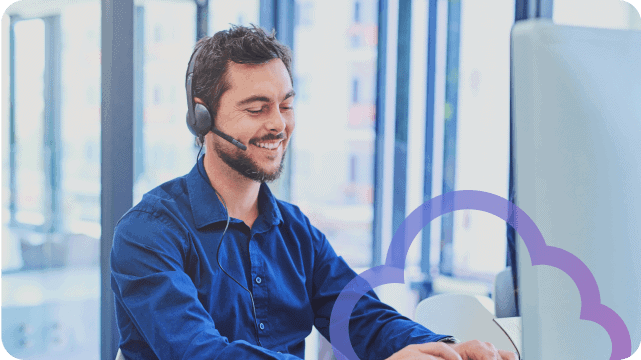The Ultimate Guide to Unified Communications Solutions
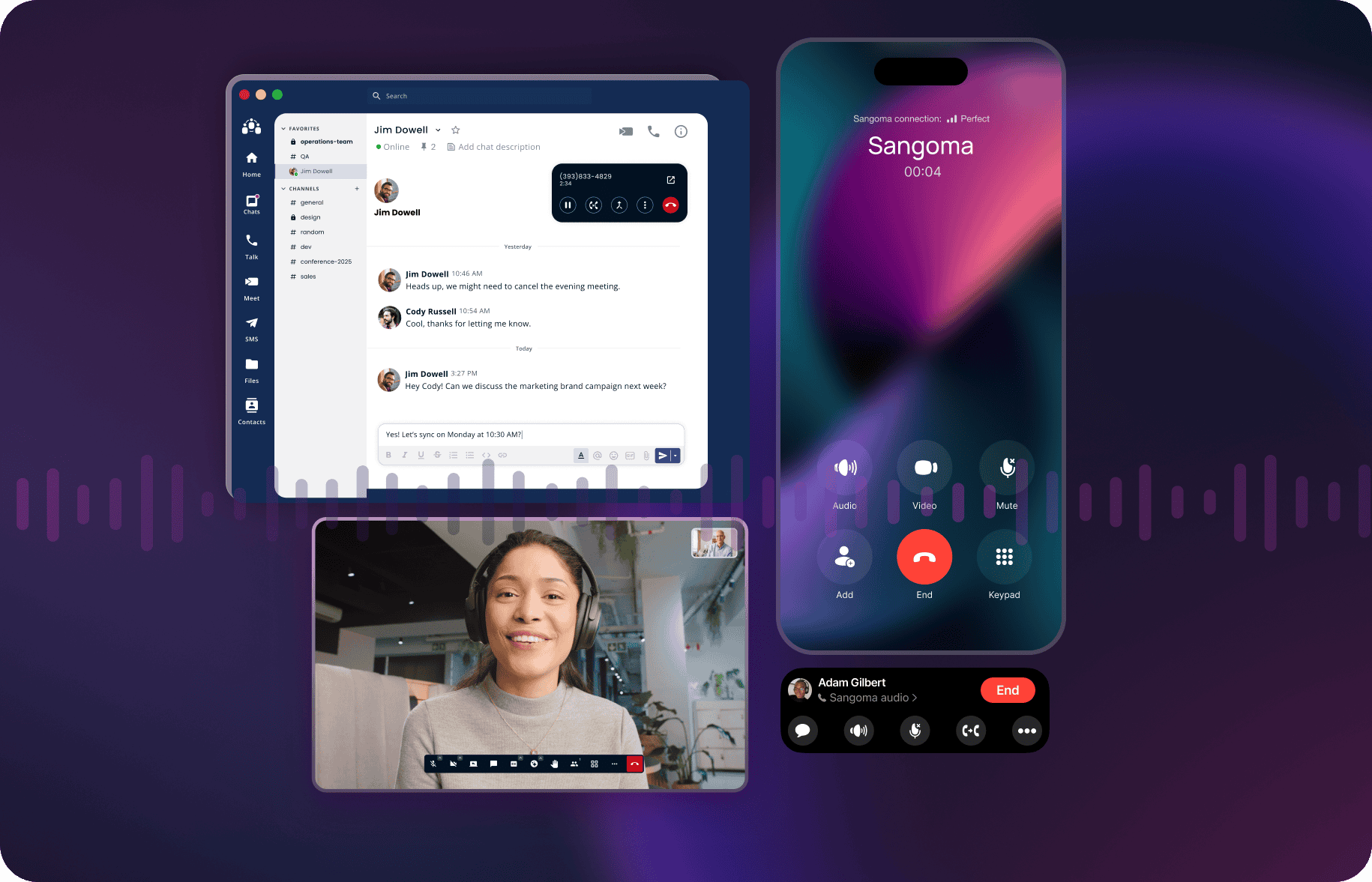
Every missed call, delayed message, or clunky video conference costs your business more than time—it costs opportunities. The average employee switches between 13 different apps 30 times a day, losing focus and wasting hours in the process. Over the course of a week, that’s four hours spent just trying to reorient after toggling between tools. This constant switching doesn’t just slow down productivity; it leads to missed messages, errors, and frustrated teams.
Another major problem is dropped and abandoned calls. When customers encounter long wait times, connection issues, or confusing IVR systems 60% will hang up—taking potential revenue with them. In healthcare, for example, the cost of dropped calls ranges between $1 to $4 million—some providers could lose up to $12,000 per day due to call abandonment rates as high as 27%.
A unified communications platform puts everything—calls, messages, video, and collaboration—in one place. When integrated correctly, it leads to faster decisions, smoother workflows, and a team that stays focused on what matters.
In this guide, you’ll see how a proper unified communications platform saves time, reduces costs, and helps your business grow. We’ll also show you how to choose a solution that fits your needs—and your budget.
What is Unified Communications (UC)?
Unified Communications (UC) is an integrated system that combines several communication tools such as voice, video, texting, and file sharing in a single platform. It helps businesses manage their communication demands more efficiently.
You might have heard of UCaaS (Unified Communications as a Service). The difference between UC and UCaaS is simple: UC is normally managed and maintained in-house, whereas UCaaS is a cloud-based version offered by third-party providers. UCaaS provides the same benefits, but with the added flexibility and scalability of cloud technology.
Related: If you’re considering migrating from your on-prem UC solution, check out our guide to migrating from on-premise to cloud-based UC.
Why Does Your Business Need Unified Communications Solutions?
Dropped calls, missed messages, and glitchy video meetings slow your team down. Communication tools are supposed to make things easier—but when you’re juggling too many, they do the opposite.
Unified communications fixes that. It brings all your calls, messages, video meetings, and file sharing into one simple system. No more hopping between apps, no more miscommunication, and no more wasted time.
If your team is still wrestling with clunky tools or struggling to keep remote and in-office teams connected, it’s time to rethink your setup. Unified communications isn’t just about staying connected—it’s about staying competitive.
Here’s what it can do for your business:
- Easily stay connected:
A unified communications system keeps calls, chat, video, and file sharing in one place, so no one wastes time switching between tools. In the office, teams can get quick answers and keep projects moving. Remote workers stay just as connected, with everything they need to collaborate in real time. - Cut costs:
Why pay for five tools when one will do the job? Unified communications reduces the number of systems you manage, lowers your IT overhead, and offers flexible pricing that fits your budget. - Scale with your business:
Growing fast? Adding remote teams? Unified communications solutions grow with you. Add or remove features as needed, without the headaches of constant tech upgrades. - Keep customers happy:
Faster responses, clearer communication, and fewer dropped balls. With all your customer interactions running through one system, you’ll improve service time and deliver a better experience. - Ensure reliability—no more dropped calls:
Call quality and uptime matter. A strong unified communications system prioritizes voice and video traffic, preventing call drops, lag, and poor connections. Your team stays reachable, and your customers never have to deal with frustrating interruptions.
The Building Blocks of Unified Communications
A unified communications system will make work faster, easier, and more reliable if the right tools are properly integrated. Here’s what you need:
Voice and Telephony Systems
VoIP (Voice over Internet Protocol) lets businesses make and receive calls over the internet. It reduces costs, improves call quality, and makes it easy to scale or add features like call forwarding and voicemail-to-email without complicated setups.
Video Conferencing
A good video conferencing system delivers high-quality, reliable video calls without lag or dropped connections. This keeps meetings productive, whether your team is across the office or across the globe.
Messaging and Team Collaboration Tools
If you’re still switching between five different apps to chat, call, or share a file, you’re not collaborating—you’re just multitasking badly.
Sangoma’s team collaboration system, TeamHub, brings everything—calls, chats, video meetings, SMS, and file sharing—into one platform that works wherever you do. No more juggling apps or losing track of conversations.
- Instant messaging that doesn’t get messy:
Public channels, private chats, and direct messages—all organized so you never lose track of a conversation. Smart search and built-in AI help you find what you need quickly. - Crystal clear calls, everywhere:
Make and receive calls right from your desktop or phone. Transfer calls, check visual voicemail, or use advanced features like ‘Find Me/Follow Me’ without a second thought. - Video meetings directly from chat:
Start a meeting directly from your chat, add live captions, and share screens without technical hiccups. - Organized files:
Store, organize, and share files in your personal TeamHub Drive. Whether you’re at your desk or on the move, your documents are right there when you need them. - Text your customers:
Send SMS messages using your business number. Quick updates, reminders, or customer support—handled directly from TeamHub.
Mobility and Presence Management
Work doesn’t stop when people leave their desks. Calls, messages, and meetings follow you wherever you go, and if your communication tools can’t keep up, your business slows down. That’s where mobility and presence management come in.
Sangoma’s mobile apps let your team make and receive calls using their business numbers from anywhere—whether they’re at home, in a coffee shop, or halfway across the world. Voicemails, video meetings, and file sharing are all accessible from a softphone, mobile client, or tablet. The Sangoma desktop client works on tablets and through a web browser, with support for multiple browsers, while the mobile client works on both Android and iOS.
Presence management shows who’s available, who’s in a meeting, and who’s off for the day. Instead of guessing if someone’s free, your team knows at a glance. It sounds simple, but it cuts down on missed calls, unnecessary emails, and wasted time trying to track people down.
Everything syncs across devices. Start a call on your desktop, finish it on your phone. Pick up a chat thread from your laptop, then jump into a video meeting from your tablet. It all just works, no matter where you are.
Integration with Third-Party Applications
Switching between disconnected systems wastes time and invites errors. A robust UC system should seamlessly integrate with your existing tools to create a cohesive workflow that improves productivity.
With the right integrations, your team can handle customer calls and access key data without toggling between apps. Need to update a record, check order history, or log call details? It all happens in one interface, automatically synced across your systems.
Sangoma’s solutions are built for this kind of integration. For example, you can link your UC system with CRM platforms like Salesforce or Zoho. When a customer calls, their entire history pops up automatically—no more scrambling for details or putting them on hold to dig through files. After the call, notes and updates sync directly to the CRM, so your records stay accurate without extra effort.
If your team relies on Microsoft Teams, Sangoma’s UC platforms can integrate directly into that environment. You keep using the collaboration tools you know, but now with enterprise-grade telephony built in. It means fewer apps to manage and more cohesive communication across the board.
For businesses using Zapier or custom workflows, Sangoma’s Integration Studio allows you to automate routine tasks. Incoming calls can trigger automatic updates in project management tools, or voicemail transcriptions can be sent directly to your team’s shared workspace.
How Does a Unified Communications Platform Work?
A unified communications platform works by combining all communication tools (like voice, video, messaging, and collaboration platforms) into a single, unified system. This integration ensures that employees can easily switch between communication methods without leaving the platform, streamlining the entire process.
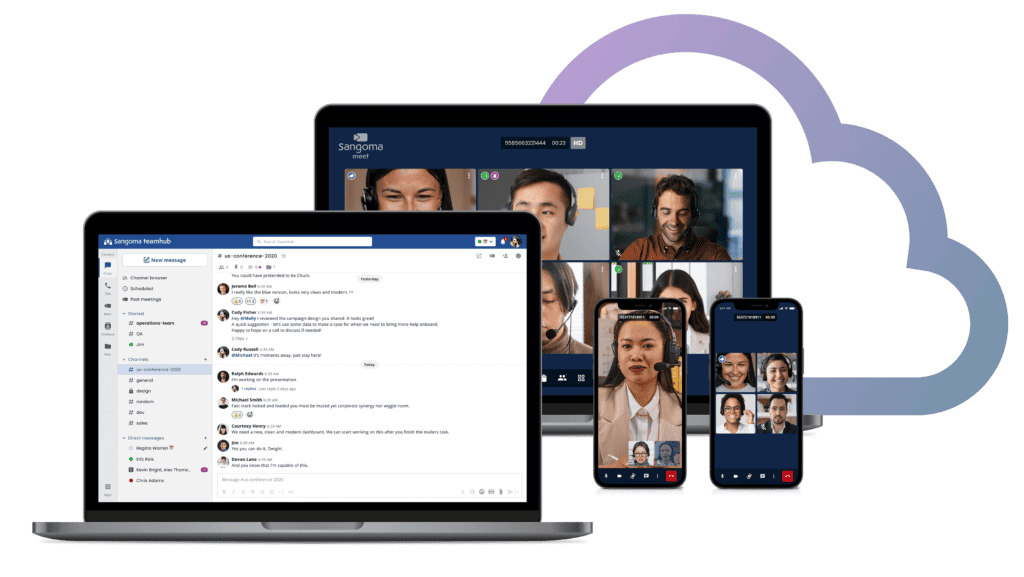
Use Cases of Unified Communications in Different Industries
Let’s look at how UC solutions cater to the unique needs of various industries:
Healthcare
In healthcare, UC can improve patient care by enabling seamless communication between doctors, nurses, and administrative staff. Video conferencing can be used for telemedicine, while messaging systems allow staff to communicate quickly in emergencies. Sangoma’s Patient Relationship Management (PRM) System, in partnership with Sphinx Medical’s CallMyDoc®, integrates with Electronic Health Records (EHRs), automating appointments, prescriptions, and telehealth communications, while reducing follow-ups. You can get to know more about how cloud communications can drive value for the healthcare industry in our article on 3 ways cloud communications drive value for healthcare.
Education
Modern education extends beyond the traditional classroom. UC platforms empower educators to conduct virtual classes, engage in real-time discussions, and share resources effortlessly. Whether it’s a university hosting a guest lecture from across the globe or a teacher providing one-on-one support to a remote student, UC breaks down geographical barriers, making learning more accessible and interactive. Look for UC platforms that strengthen school security with instant emergency alerts and meet Kari’s Law and Raybaum’s Act requirements.
Automotive
Car dealerships and service centers juggle a lot—sales teams, management and service departments, and customer support all need to stay in sync. Unified communications helps keep that coordination streamlined. Calls, texts, and service updates flow through one system, so customers aren’t left waiting for answers, and internal teams aren’t stuck playing phone tag. Features like mobile softphone applications and advanced call routing enhance the ability to communicate with customers, leading to improved satisfaction and loyalty.
Retail
Retail thrives on timely communication. UC systems connect in-store staff with customer support and online sales teams, ensuring a unified approach to customer service. Real-time inventory updates, instant messaging, and coordinated promotional efforts across multiple locations become seamless, enhancing the shopping experience and operational efficiency.
Restaurant
Finding a good UC for restaurants can be a tall order. The ideal UC solution manages all customer inquiries—whether by call, email, or text—in one place. This will help your team respond faster and keep customers happy. The system should also let you track customer details and orders in one place to speed up service. Look for easy to-go and contactless ordering options, and tools to send order updates, promotions, and reminders to customers.
Hospitality
Every hotel wants glowing reviews, and a proper UC system can help make that happen. An integrated UC platform provides smart call routing and IVR to automatically direct guest calls to the right department, reducing wait times. Instant updates for room changes, maintenance needs, or emergencies ensure your team is always in the loop. Top-notch security is a must, so choose a PCI-compliant system that keeps guest information safe.
SMBs and Enterprises
Regardless of size, businesses need reliable communication. Small businesses need professional-grade tools without the big price tag, and unified communications are a cost-effective way to maintain professionalism. They provide call handling, conferencing, and unified messaging features without the need for extensive infrastructure.
Enterprises on the other hand, benefit from scalable solutions that support large teams, integrating with existing systems to enhance collaboration and productivity.
How to Select the Right UC Solution for Your Business?
The “right” solution depends on your business’s size, resources, and specific needs. Do you have the IT support to manage an on-premises system, or do you need the flexibility of a cloud solution? Is your team in one office, or spread across different locations? Do you need advanced features, or will a simple system get the job done?
Also see: Comparing UCaaS Providers
Let’s break down what you need to think about before making a decision.
Start by Understanding Your Business Needs
Before diving into specific features, take a hard look at how your business operates and where your current communication setup is falling short.
- Identify communication gaps
Are missed or dropped calls causing lost sales? Is your team constantly switching between apps to get things done? Are remote employees struggling to stay connected? Pinpoint the exact problems you need your UC solution to solve. - Assess your IT resources
Do you have the in-house IT support to manage a complex, on-premises system? If not, a cloud-based UC solution (UCaaS) might be the smarter choice. Cloud systems reduce the need for ongoing maintenance and hardware upgrades, freeing up your team to focus on running the business—not troubleshooting tech issues. - Consider team structure and flexibility
If your team is fully remote or hybrid, mobility is key. You’ll need a solution that offers integrations across devices—laptops, smartphones, tablets—so employees can stay connected wherever they are. If your team works from a single office, a simpler setup might suffice. - Prioritize features based on real needs
Don’t get distracted by features you won’t use. Focus on what’s essential:- Do you have critical voice communication needs?
- Do you need robust video conferencing for client meetings?
- Is real-time messaging critical for team collaboration?
- Will integrating with CRM systems streamline your customer service?
Make a list of must-haves versus nice-to-haves.
- Plan for future growth
Your UC system should grow with your business. If you’re planning to expand, choose a solution that allows you to add users and features easily, without a complete system overhaul.
Analyze the Integration Capabilities
A unified communications system isn’t just another tool on your tech stack—it should be the hub where all your other tools come together. If it doesn’t integrate smoothly with your existing systems, it’s going to create more work.
Start by listing the tools your team uses every day: your phones, CRM, project management software, helpdesk platforms, and even email. Your UC system needs to talk to these platforms. If it doesn’t, you’ll find your team wasting time toggling between apps, manually logging data, or—worse—missing important details because information isn’t where it needs to be.
For example:
- CRM integration means when a customer calls, their history pops up automatically. Your team can answer with context, respond faster, and personalize the conversation without digging for information.
- Project management integration allows calls, messages, and meetings to link directly to tasks or projects, keeping everything connected and traceable.
- Helpdesk or support tools integration routes customer inquiries efficiently and keeps records updated in real time, reducing errors and improving customer service.
Don’t just focus on if a UC system integrates—ask how well it integrates. Some systems offer basic, surface-level connections that don’t really streamline workflows. Others provide deep integration, where data flows freely between platforms without manual input.
Also consider future-proofing: Will this UC system integrate with tools you might adopt down the line? Technology evolves, and your communication tools should evolve with it. Look for platforms with open APIs or a history of frequent updates and new integrations. Additionally, seek out companies that are forward-looking and already integrating AI technology into their solutions, ensuring your system stays ahead of the curve as technology continues to advance.
Choosing the Right Deployment Model
The way you deploy your unified communications system isn’t just a technical decision—it’s a business decision. It affects your costs, flexibility, security, and how much IT support you’ll need to keep things running smoothly.
Sangoma stands out because it doesn’t force you into a one-size-fits-all model. You can choose between on-premises, cloud, or hybrid UCaaS solutions depending on what fits your business best. The right choice depends on more than just features—it depends on how your business operates today and how you plan to grow.
Here’s how to think about it:
- On-premises: full control, but more responsibility
On-premises systems give you total control over your infrastructure. This means you manage your own servers, security, and updates. It’s a good fit if you have a dedicated IT team, strict data compliance requirements, or need to customize your system deeply. But with that control comes responsibility—you’ll handle everything from maintenance to troubleshooting, and the upfront costs for hardware and installation can be high initially.
Ask yourself: Do you have the IT resources to manage and maintain this system in-house? Are there compliance or security concerns that require full control over your data? - Cloud: flexibility without the overhead
Cloud-based UC solutions (UCaaS) are ideal if you want to avoid the hassle of managing hardware and infrastructure. Everything is hosted off-site, and updates, maintenance, and security are handled by the provider. This model offers easy scalability—add or remove users as your business grows—and supports remote teams effortlessly.You won’t have to manage infrastructure, but your service relies on a stable internet connection. With Sangoma’s 99.999% uptime, downtime is nearly nonexistent, ensuring uninterrupted communication.
Ask yourself: Is your business ready to rely on a third-party provider for uptime and security? Do you need a solution that’s quick to deploy and easy to scale without a big IT footprint? - Hybrid: the best of both worlds
A hybrid model lets you combine on-premises control with cloud flexibility. Unlike other hybrid setups that can be complex to manage, Sangoma’s hybrid solution is easy to set up via the cloud and provides a full-time on-premises and cloud solution. This approach is perfect for businesses with critical communication needs, ensuring that internal communications continue even during upstream outages or loss of internet, with instant failover in those scenarios. It also allows businesses to leverage on-site legacy communication devices, making it ideal for industries like healthcare and manufacturing that require reliability.
Ask yourself: Do you need to balance strict security requirements with the flexibility of remote work? Are you growing fast but not ready to fully commit to the cloud?
Evaluate Security and Compliance
Make sure the UC platform meets security standards and complies with relevant regulations, especially if you handle sensitive customer data. A robust UC platform should offer end-to-end encryption, multi-factor authentication (MFA), and role-based access controls to protect communications from unauthorized access. Compliance with industry regulations—such as HIPAA or SOC 2—ensures that data is handled securely and meets legal requirements.
Research the Solution Provider’s Support and Maintenance
Check if the provider offers reliable customer support and regular updates to keep your system running smoothly. This includes multiple contact channels (phone, email, live chat) and a comprehensive knowledge base to help troubleshoot common issues proactively.
Naturally, Analyze the Costs and ROI
Weigh the upfront costs against long-term savings. Evaluate how the UC solution will improve productivity and customer satisfaction, and consider the potential return on investment.
When you’re selecting the right unified communications solution for your business, it’s important to understand the deployment models available.
Best Practices for Implementation
A UC system touches every part of your business—how your team collaborates, how you serve customers, and how efficiently your operations run. A rushed or poorly planned rollout can cause more problems than it solves. But with the right approach, you can avoid disruptions and get your system working for you from day one.
Here’s how to do it right:
- Start with a clear, detailed plan
Before you touch a single wire or download any software, map out exactly what success looks like. Define clear goals: Are you trying to improve remote collaboration? Cut down on IT costs? Speed up customer service? Assign responsibilities to specific team members, set realistic timelines, and identify potential roadblocks in advance. A detailed plan prevents chaos later. - Be honest about your IT capabilities
Do you have the in-house expertise to manage an on-premises rollout, or do you need a cloud solution to keep things simple? If you’re not sure, err on the side of less complexity. Choosing the wrong deployment model isn’t just a technical headache—it’s a business risk. - Test integrations before going live
UC systems need to work with your existing tools, from CRMs to project management platforms. Test integrations thoroughly before you roll out the system company-wide. This avoids surprises like dropped calls, lost data, or apps that don’t sync. - Invest in real training, not just a quick demo
Don’t assume your team will “figure it out.” Even the best UC solution is useless if people don’t know how to use it. Schedule hands-on training sessions that cover not just how to use the system, but why it benefits their daily work. The more confident your team feels, the faster they’ll adopt the new tools—and the fewer headaches you’ll deal with later. - Roll out in phases, not all at once
A full-scale launch might sound efficient, but it increases the risk of widespread issues. Start with a pilot group—maybe one department or office—and iron out any kinks before expanding. This phased approach helps catch problems early and builds internal champions who can support the wider team when it’s time to scale. - Use ongoing support to keep things running smoothly
Implementation isn’t a “set it and forget it” process. Your UC system will need updates, optimizations, and occasional troubleshooting. Make sure you have reliable support from your provider and don’t hesitate to use it. Regular system checks and updates will prevent small issues from becoming big disruptions.
Sangoma’s Unique Approach to Unified Communications (Multi-Deployment Models)
Most unified communications providers lock you into a single deployment model—on-premises or cloud. That’s fine if your business neatly fits into one box, but most businesses don’t.
Sangoma does things differently. Whether you need an on-premises system, a cloud-based solution, or a hybrid setup that combines both, Sangoma offers flexibility to match your specific needs. That’s not just a nice-to-have—it’s critical when your business has unique requirements or is growing fast.
Here’s how each model works, and when it makes sense to choose one over the other.
Hybrid Deployment Models
Hybrid systems give you the best of both worlds. You can keep sensitive data on-premises for security or compliance reasons, while using cloud services for remote work and scalability. This setup is ideal for businesses in industries like healthcare or legal services, where data privacy is critical, but teams still need to collaborate from different locations.
Sangoma’s hybrid model isn’t just a halfway step between on-premises and cloud—it’s a fully integrated system that always includes both. The on-premises appliance ensures local control over call quality, failover protection, and internal call routing, while the cloud component handles external connectivity, scalability, and remote access.
This setup solves network congestion and call quality issues. Since voice and video need to be prioritized over other internet traffic, the on-premises appliance manages Quality of Service (QoS), ensuring calls don’t get dropped or suffer from lag just because someone is uploading a large file in the office.
If two employees in the same location call each other, the on-premises system routes the call internally, keeping it off the internet entirely. For external calls—whether inbound from customers or outbound to remote teams—the system leverages the cloud for global connectivity.
Another major advantage is built-in failover protection. If your primary internet goes down, the on-premises appliance automatically switches to a backup connection, whether that’s a secondary internet line, POTS (Plain Old Telephone Service), or even a wireless connection.
With Sangoma’s hybrid deployment model, you get the reliability and control of an on-premises system, backed by the flexibility and scalability of the cloud. Since all Sangoma solutions are HIPAA and PCI-compliant, even businesses in highly regulated industries can be confident in their security, no matter which deployment model they choose.
When hybrid makes sense:
- You have strict data compliance requirements but still need to support remote teams.
- You’re transitioning from on-premises to cloud but aren’t ready for a full migration.
- You have mission-critical business communications needs that require maximum uptime, like those in healthcare.
Cloud-based Solutions (UCaaS)
If you don’t have the resources—or desire—to manage hardware and infrastructure, cloud-based unified communications is the way to go. Sangoma’s Cloud UCaaS (Unified Communications as a Service) handles everything off-site: updates, security, scaling, and maintenance.
This isn’t just about convenience. Cloud solutions reduce costs by eliminating the need for physical servers and ongoing maintenance. They’re also perfect for businesses with remote teams, multiple locations, or fluctuating staffing needs. Adding (or removing) users takes minutes, not days.
With Sangoma, you’re not sacrificing features for flexibility. You still get enterprise-grade telephony, video conferencing, team messaging, and more—all accessible from anywhere, on any device.
When cloud makes sense:
- You don’t have in-house IT support, or you want to minimize infrastructure costs.
- Your team is fully remote or spread across multiple locations.
- You need a solution that scales quickly as your business grows.
On-premises Solutions
For businesses that need complete control over their infrastructure, Sangoma offers robust on-premises UC solutions that let you manage your infrastructure while benefiting from UC features.
An on-prem setup gives you the ability to customize every aspect of your communications system—from security protocols to hardware configurations.
On-prem makes sense if you have a strong IT team, strict security policies, or specific compliance requirements that cloud providers can’t meet. While the upfront costs are higher, you gain long-term control over your data, performance, and system customization.
Sangoma’s on-prem solutions aren’t rigid—they’re built to integrate with your existing infrastructure, ensuring you don’t have to overhaul your entire system just to get better communication tools.
When on-premises makes sense:
- You have a dedicated IT team to manage and maintain the system.
- You operate in a highly regulated industry where full control over data is non-negotiable.
- You want to customize your communications infrastructure to fit specific operational needs.
Upgrade Your Unified Communications Strategy with Sangoma
Ready to make your communications smoother and more efficient? At Sangoma, we’re here to help you find the perfect UC solution for your business needs. If you’re curious about how we can help you improve workflows and collaboration, Book a call with us today and let’s discuss how we can support your business with the right UC solution.