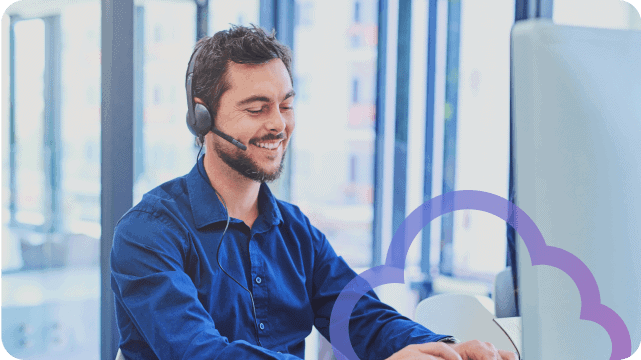Best UCaaS Providers: Top Picks for Businesses

There’s a moment most IT leads know too well: that point in the day when the tools meant to streamline your work actually start getting in the way. A missed call here. A dropped video meeting there. Four different apps open for what should’ve been one conversation. You start thinking, “There’s got to be a better way to run this.”
That’s the quiet tipping point.
Unified Communications as a Service (UCaaS) has become the go-to fix. Instead of juggling systems, UCaaS puts voice, video, chat, and file sharing in one place, accessible from anywhere, scalable for any team. The trick is picking a UCaaS provider that fits how your business runs now, and how it needs to grow.
This buyer’s guide covers the 10 top UCaaS providers of 2025, what each one actually delivers, and how to know if they’re right for you.
1. Sangoma
Sangoma is the only unified communications vendor offering true parity across cloud and hybrid UCaaS, and on-premises deployments. Unlike vendors that outsource critical components or white-label their solutions, Sangoma owns the full stack, making troubleshooting and customization faster and easier. Everything from phones to software is built and supported in-house.
Whether you’re in healthcare, manufacturing, education, or retail, Sangoma offers secure, reliable UCaaS solutions with tailored features like advanced call control, Microsoft Teams integration, SMS/MMS, video meetings, and CRM connectors.
Key features:
- TeamHub: Unified messaging, video, file sharing, voice, and SMS
- Sangoma Meet: Secure, high-quality video conferencing
- GenAI: AI summaries, transcription, auto-responses, call routing
- Microsoft Teams and Salesforce integrations
- 24/7 support, with hardware and network services optional
- Flexible deployment: cloud, hybrid, or fully on-prem
AI tools:
Sangoma offers AI-powered call summaries, real-time transcription, sentiment tagging, and automated routing through GenAI—all natively built into TeamHub and Sangoma Meet.
What to keep in mind:
Reporting tools are solid but not as customizable as niche analytics platforms. That said, the essentials are built in and ready to use.
Best for:
SMBs to mid-market organizations that need a dependable, AI-ready UCaaS partner with full deployment flexibility, a wide portfolio, and hands-on support.
Industry-specific UCaaS solutions
- Healthcare Communication Platform
- Education Unified Communications
- Hospitality UCaaS
- UCaaS for Manufacturing
- Retail UCaaS
Resources for further orientation:
- For quick UCaaS feature comparison: Sangoma vs Nextiva, RongCentral, Zoom
- To understand what AI features should you expect in modern UCaaS
- Learn more about Cloud UCaaS Deployment
- Not sure if you should switch? Here’s when to look for a trustworthy UCaaS provider
2. Zoom
Zoom made video simple—and it brings that same ease-of-use to UCaaS through Zoom Phone. Great for teams who prioritize meetings and fast adoption.
Key features:
- Zoom Phone with cloud PBX
- Intuitive video-first interface
- App Marketplace for integrations
- Real-time transcription and screen sharing
AI tools:
Zoom AI Companion adds meeting summaries and chat assistance, but deeper automation (like smart call routing) requires paid add-ons or integrations.
What to keep in mind:
Less robust for voice-centric organizations. Some advanced features cost extra.
Best for:
SMBs, education, and hybrid teams that use video as a core part of collaboration.
3. Microsoft
Microsoft Teams Phone extends 365 into the world of calling and voicemail. It’s ideal if your business already runs on Microsoft.
Key features:
- PSTN calling through Teams
- Voicemail, call routing, auto-attendant
- Direct routing and operator connect
- Deep integration with 365 apps
AI tools:
Copilot brings AI into Teams for meeting recap and task extraction, but UC features like call routing or voicemail transcription are limited without extra licensing.
What to keep in mind:
Requires extra licensing. Voice features feel bolted-on compared to pure UCaaS tools.
Best for:
Microsoft-first organizations looking to streamline collaboration and communication.
4. Nextiva
Nextiva keeps it simple: voice, chat, video, and CRM all in one UI. Their focus is on usability and strong support.
Key features:
- All-in-one UC platform
- Voice, video, SMS, and team messaging
- Basic CRM functionality
- Call analytics and reporting
AI tools:
Basic AI features like call insights and voicemail transcription are available; lacks deeper automation or intelligent routing out-of-the-box.
What to keep in mind:
Lacks some depth in configuration and integrations compared to enterprise platforms.
Best for:
Small businesses that want straightforward communication tools and fast setup.
5. 8×8
8×8 is a long-time player in UCaaS with global reach and built-in analytics. They offer full UC + CC capabilities under one roof.
Key features:
- International calling plans
- Cross-platform voice, chat, video
- Real-time analytics dashboards
- API access and integrations
AI tools:
Includes AI tools for call transcription and analytics, but usability and UI for managing these insights are more dated than of newer competitors.
What to keep in mind:
Interface and usability can feel dated. Onboarding takes effort.
Best for:
Mid-market and global firms needing reliability and call analytics.
6. GoTo
GoTo Connect delivers simple UC at a good price. It’s designed for fast deployment and minimal IT overhead.
Key features:
- VoIP, SMS, and video meetings
- Drag-and-drop call routing
- Admin tools and remote device management
- Mobile and desktop apps
AI tools:
Offers some AI features like voicemail transcription and meeting highlights, but lacks advanced automation or virtual agent tools.
What to keep in mind:
Fewer advanced contact center and analytics options.
Best for:
SMBs that need dependable communication tools without complexity.
7. RingCentral
Why it stands out:
One of the most recognized UCaaS names. RingCentral is loaded with features and backed by a strong global presence.
Key features:
- Voice, SMS, fax, video, and team messaging
- 300+ integrations
- Contact center suite
- High uptime and security compliance
AI tools:
AI support includes transcription, automated notes, and predictive analytics, mostly geared toward large enterprise contact center needs.
What to keep in mind:
Can get bloated and pricey for small or medium teams.
Best for:
Enterprises or scaling companies that need an established provider.
8. Intermedia
Intermedia lets MSPs white-label UCaaS. It’s built for resellers but also solid for direct business use.
Key features:
- Hosted Exchange + voice + video
- Email, security, and file sharing
- Reseller support and billing tools
- Reliable uptime and customer service
AI tools:
AI features are limited; more focused on stability and white-label capabilities than advanced automation or intelligent workflows.
What to keep in mind:
Not as feature-rich as enterprise tools. Geared more to partners than direct clients.
Best for:
MSPs, resellers, and small IT shops offering bundled UC services.
9. Vonage
Vonage is strong internationally and lets teams customize workflows via its API platform. Hybrid cloud support gives it extra flexibility.
Key features:
- UCaaS plus CPaaS and CCaaS
- Developer-friendly APIs
- Strong global voice coverage
- Salesforce and Microsoft integrations
AI tools:
Strong developer-focused AI tools via its API suite, but real-time transcription or smart call summaries must be custom-built.
What to keep in mind:
Support varies across regions. Cost adds up with custom APIs.
Best for:
Global businesses and teams building custom communication flows.
10. Dialpad
Dialpad is designed for modern, AI-powered teams. Transcription, smart summaries, and sentiment analysis are built in.
Key features:
- AI-powered call summaries and voicemail
- Google Workspace and Microsoft 365 integrations
- Unified app for call, message, video
- Real-time coaching for contact centers
AI tools:
Leads with AI—real-time call transcription, sentiment analysis, and auto-summarization are native features, especially strong for contact center use.
What to keep in mind:
Still maturing in the enterprise space. Voice routing options are basic.
Best for:
Startups and distributed teams looking for AI-driven productivity tools.
What to Ask When Evaluating a UCaaS Vendor
Use this checklist to avoid surprises later. A provider might sound great in the demo, but what happens when you need real-time support or a specific integration? These are the essentials:
Deployment & Scalability
- Can the system be deployed in cloud, hybrid, and on-prem environments?
- How easy is it to scale users up or down?
- Does it work across all locations without third-party hardware?
Support & Control
- Is customer support 24/7 and handled in-house?
- Are updates, maintenance, and troubleshooting managed by the vendor or outsourced?
- Do I get admin-level control over settings, permissions, and reporting?
AI Features & Automation
- What AI capabilities are built-in (e.g. summaries, transcription, auto-routing)?
- Can the system integrate with my CRM or ticketing system to log call data automatically?
- Are chatbots, auto-attendants, or virtual agents available for off-hours or overflow handling?
Integration & Workflow
- Does the platform natively integrate with Microsoft Teams, Salesforce, and my existing tools?
- Are there APIs or workflow automations for syncing data?
- Can I get real-time alerts and analytics?
Security & Compliance
- Is the system compliant with HIPAA, PCI, or other required regulations?
- Is data encrypted at rest and in transit?
- Does it support role-based access and secure user authentication?
Final Take: Pick What Works. Own the Decision.
Choosing a UCaaS provider is about alignment. Because most businesses don’t need more tools, they need fewer that do more. Can the platform adapt to how you work now, and how you’ll need to work six months from now? Is it easy to manage? Will support be there when you need it?
You’ve seen what the top players offer, from AI features to pricing clarity. Some tools lean heavily into video. Others shine in contact centers or enterprise scale.
Sangoma stands out for businesses that value control, flexibility, and simplicity. One vendor, one stack, all three deployment models.
Whatever you choose, make sure it’s a communication solution that your team won’t outgrow. The right UCaaS partner should be able to help you stay ahead. It should disappear into the background and let your team get on with the work.