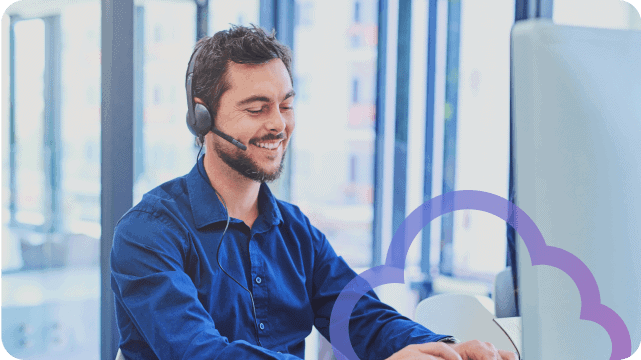Switchboard Tips for Remote Workers

Switchvox has great call-handling tools that can be overshadowed sometimes by the focus on the more complex Call Queues. If your teams work closely with each other but don’t necessarily have the call-volume for a queue, the Quickdial and Call Activity widgets can be quite helpful. And when your teams are working remotely, these widgets can provide the visibility that you all need to help each other and your customers.
The Switchboard Quickdial Widget came about when our customers asked for a quicker way to transfer a caller without putting the caller on hold. So that’s what it does: You can have a Quickdial widget that includes your Rapid Dial list or a custom list of contacts, and for each contact, you can dial them, transfer your active call to them, or dial or transfer to their voicemail. That’s all it does, but it puts those tools right at your fingertips for one-click use.
The Switchboard Call Activity Widget gives you more insight into what your coworkers are doing so that you can help each other assist your customers. You can put individual contacts and groups into the widget, and then you can see what those people are doing and pitch in to help them. Each call they’re on is listed in the widget, and you have options for picking up a call when the person isn’t answering, ‘monitoring’ their call when you need to hear what’s discussed but don’t need to be part of the conversation, ‘whispering’ into their call when you think they might need help (the other party can’t hear when you whisper), or ‘barging’ into their call when you need to join the conversation.
Call Activity is an excellent tool for teams to assist their customers better, but it’s also a great tool for training purposes. When you are training a new team member, particularly when you’re all working remotely, everyone can help the trainee. They can make themselves available when they see an important customer on the line, and monitor, whisper, or barge in when necessary.
Both of these widgets display a green bar when the contact is on a call, so a quick glance can indicate whether or not they’re available to help you. The Call Activity Widget can tell you if they’re talking to a customer or to each other, which can help you decide if you want to interrupt them for what you need. The widgets also display a contact’s Switchvox Status, which can indicate, for example, that they’re away for a bit, or on DND (Do Not Disturb), or on vacation.
To see these widgets in action, visit the Switchvox Switchboard Training web page, and look at the training video.
As we all learn how best to work remotely from each other, we need to be creative and take advantage of the tools at hand. I hope these Switchboard widgets contribute to valuable conversations with your teams and your customers!