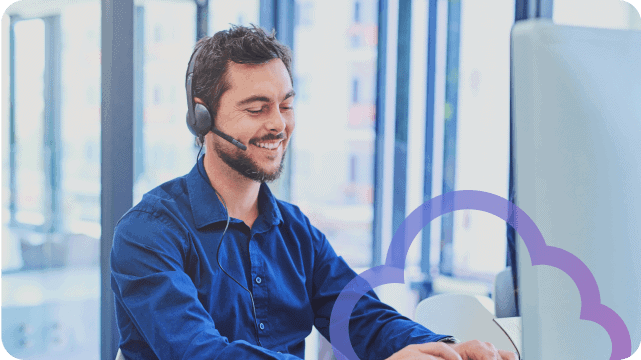Cloud UCaaS Deployment: Simple, Scalable Communications for Growing Businesses
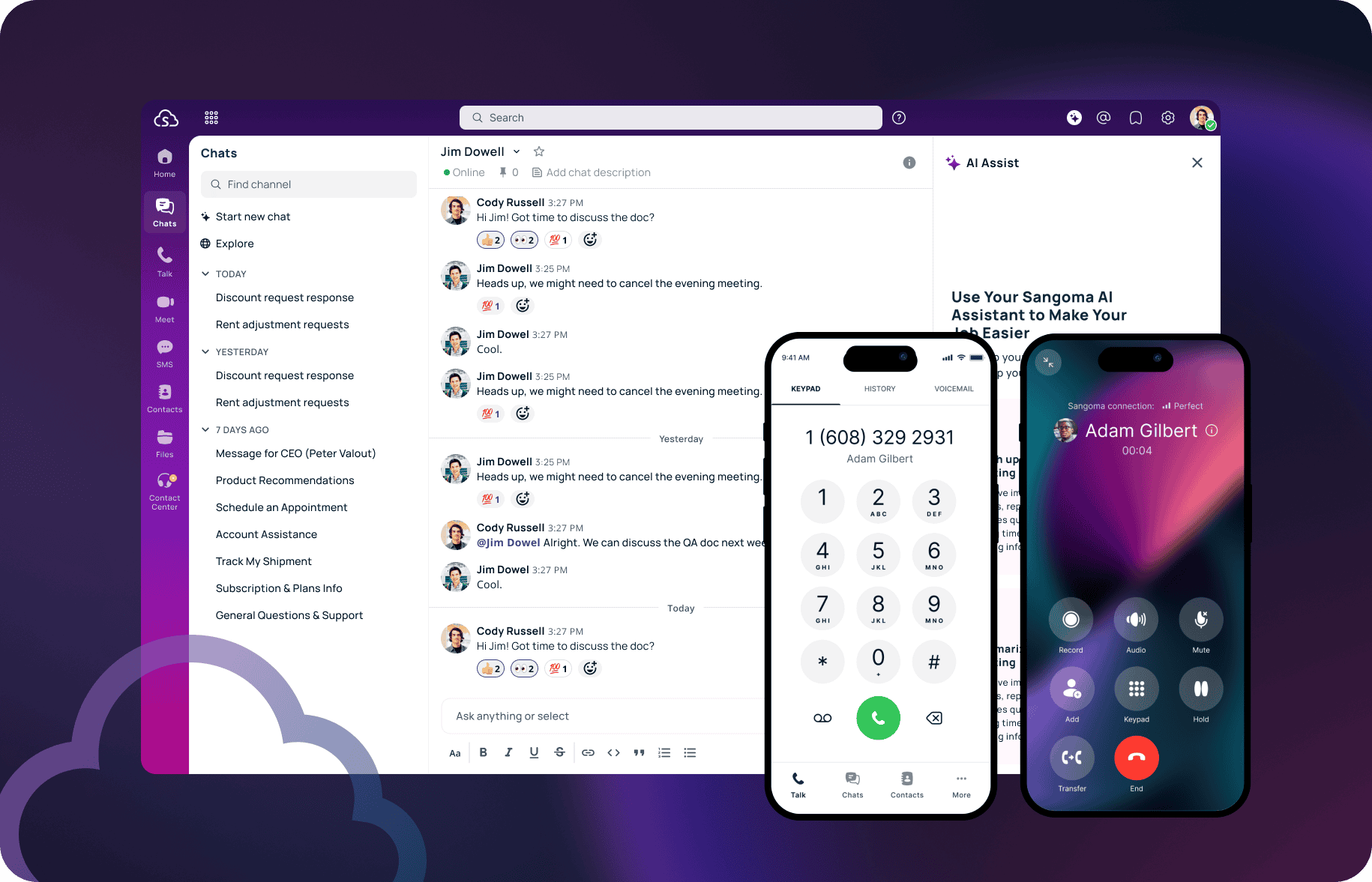
Unified Communications as a Service (UCaaS) brings voice, video, messaging, and collaboration into one cloud-based platform. It’s designed for how modern teams work—whether they’re remote, hybrid, or in-office. With easy deployment, low IT overhead, and built-in scalability, UCaaS helps businesses stay productive and connected without managing servers or juggling apps.
What is UCaaS (Cloud UC)?
Unified Communications as a Service (UCaaS) integrates several communication channels, including voice calling, video conferencing, instant messaging, and collaborative tools, into a single, cloud-based platform. They’re accessible from any device and typically include unified messaging, call routing, analytics, and mobile compatibility features—all managed in the cloud, without local infrastructure.
Reasons Why Businesses are Moving to Cloud-Based UCaaS
Many businesses now prioritize cloud-based UCaaS over traditional solutions for its exceptional flexibility, reduced costs, scalability, and easy integration—factors critical to modern business operations and collaboration.
Flexibility for Remote & Hybrid Teams
UCaaS facilitates remote collaboration by providing accessible and reliable communication and business collaboration tools on various devices—smartphones, tablets, laptops, or desktops. Your employees can switch between devices, and enjoy consistent collaboration – whether they’re at home, traveling, or in global offices.
Cost-Effective Communication Infrastructure
Businesses adopting UCaaS significantly reduce expenditures by eliminating upfront hardware investments, licensing fees, and extensive maintenance costs. With subscription-based, predictable pricing, companies can effectively budget for communication expenses without unforeseen overhead.
Improved Scalability & Business Agility
UCaaS effortlessly adapts to evolving business needs, whether scaling up or down. Companies can instantly add or remove users, manage new locations, or expand services without heavy infrastructure investments, thus maintaining operational agility and responsiveness to market changes.
Plug-and-play Integrations
UCaaS platforms have powerful integrations with critical business applications, including CRM systems (like Salesforce), project management tools (such as Asana or Trello), and collaboration platforms (Microsoft Teams, Slack). These integrations streamline workflows, reduce redundancy, and boost overall productivity.
Better Performance and Reliability
Industry-leading UCaaS providers guarantee high availability through geo-redundancy, multiple data centers, and disaster recovery measures. Cloud resilience ensures that communication stays uninterrupted, minimizing downtime and disruptions.
Cloud UCaaS Deployment Process
Getting started with UCaaS doesn’t have to be overwhelming. But it does take smart planning and a provider who can back you up every step of the way. Here’s what to focus on.
Evaluating Your Business Communication Needs
Start by getting brutally honest about what’s working and what’s not. Are teams switching between too many tools? Are dropped calls costing you sales? Look at usage patterns, support tickets, and actual pain points. Loop in department heads and IT early to avoid surprises later. Get clear on what your people actually need to work better.
Choosing an Experienced and Trustworthy UCaaS Provider
Not all vendors are built the same. Look for one with a proven track record (bonus points if they manage their own infrastructure), real customer support—not just bots—and security built into every layer. Ask about integration with tools you already use—like Salesforce, Teams, or Slack. And if they can’t give you real-world examples or customer stories? Keep looking.
Pro tip: Ask what onboarding actually looks like. Do they walk you through setup or just hand you a login?
Planning for a Smooth UCaaS Deployment or Migration
A solid migration plan should feel more like a handoff than a scramble. Start with a clear timeline. Decide which teams go first and build in time for testing. Confirm how you’ll handle number porting, call routing, and backups. Assign internal champions—people who can help others get up to speed fast. And make sure everyone knows what’s changing and when. No one likes a surprise when it comes to their phone or inbox.
Training & Adoption for Teams
Don’t assume people will “figure it out.” Make adoption easy. Give teams live walkthroughs, not just PDFs. Show them how this new setup makes their day easier—fewer clicks, clearer calls, faster responses. Use short videos, cheat sheets, and real examples tied to their work. Ask internal champions to answer FAQs and collect feedback. And check in regularly—training shouldn’t stop after week one.
Ongoing Support that Doesn’t Disappear After Go-Live
Post-launch, your vendor should stay in the picture. That means 24/7 support with real humans, regular system updates, and eyes on uptime and performance. Great support also means proactive fixes—catching problems before your team notices. Look for providers that offer usage analytics too, so you can see how the system’s being used and where there’s room to improve.
Cloud UCaaS vs. On-Premises vs. Hybrid: Which Deployment Model is Right for You?
Deciding between cloud, on-premises, or hybrid deployment involves assessing factors such as initial investment, management requirements, flexibility, and scalability:
| Feature | UCaaS (Cloud) | On-Premises UC | Hybrid UC |
| Cost | Low upfront cost, subscription-based | High initial investment | Moderate cost |
| Scalability | Instantly scalable across locations and users | Limited by physical infrastructure | Highly scalable across locations with local control |
| Maintenance | Managed by vendor | Requires in-house IT team | Shared responsibility (vendor + local IT) |
| Integration | Seamless with cloud-based apps | Possible with effort and custom setup | Supports both cloud integrations and legacy systems |
| Reliability | 99.999% uptime with cloud redundancy | Dependent on local hardware; risk of downtime | 99.999% uptime with dual-path reliability: local survivability + cloud backup |
| Sangoma’s solution | Sangoma UCaaS | Sangoma On-Premises UC | Sangoma Hybrid UC |
If you would like to dive deeper into the different solutions and deployment options in unified communications, read our comprehensive guide and use cases for UC setups.
Challenges in UCaaS Deployment & How to Overcome Them
Even the best UCaaS system won’t do much if your network can’t handle it, your users don’t trust it, or your data isn’t protected. Here’s how to handle the most common roadblocks—before they become actual problems.
Network Readiness & Bandwidth Considerations
HD video calls and real-time messaging won’t run smoothly on a shaky connection. Before rolling out UCaaS, check if your network can handle the load. Run a bandwidth assessment for every location—don’t guess. Prioritize voice and video traffic with QoS (Quality of Service) settings and make sure remote users have reliable access too. If the internet goes down, what’s your backup? The right provider will help you plan for failover so your team stays online, even when things go sideways.
Security Gaps & Compliance Risks
When communication tools handle customer calls, internal chat, and business data, security can’t be an afterthought. Make sure your UCaaS provider offers end-to-end encryption, strong access controls, and is fully compliant with the standards your industry requires—HIPAA, PCI, or all of the above. Ask what kind of monitoring they do behind the scenes. A secure UCaaS platform should protect data before there’s an issue—not react to one.
User Resistance & Adoption Hiccups
Tech is only as good as the people who use it. If your team doesn’t buy in, adoption will stall. The fix? Start by explaining what’s in it for them—clearer calls, fewer logins, less time chasing info. Keep training simple and hands-on. Create quick-reference guides, short how-to videos, and department champions who can answer questions on the fly. And don’t stop at launch—keep listening. Gather feedback early and often so you can make adjustments and keep momentum.
Migrating to UCaaS: What to Expect
Transitioning to cloud UC doesn’t have to be disruptive. With the right prep and the right partner, it’s a smooth shift from scattered tools to streamlined collaboration.
1. Review current communication systems
Audit the tools your teams rely on—PBX, chat apps, conferencing, mobile devices. Identify what’s working and what’s not. Talk to department heads about recurring pain points.
2. Select a UCaaS provider that does it all
Look for:
- Proven cloud uptime and compliance (HIPAA, PCI, etc.)
- Built-in security like TLS/SRTP encryption
- Mobile and desktop compatibility
- Native integration with your current tools (Salesforce, MS Teams, etc.)
- 24/7 real support (not just chatbots)
With Sangoma, you’re backed by in-house infrastructure and a dedicated onboarding team.
3. Plan the rollout
Create a phased migration plan:
- Timeline and testing periods
- Call routing and number porting
- Staff communication and change management
Work with IT and team leads to prep devices, assign licenses, and validate backups.
4. Train your teams
Don’t let new tools become shelfware. Give teams live walkthroughs, video tutorials, and access to support docs. Use champions within departments to field FAQs and share quick wins.
5. Monitor and optimize
After deployment, monitor usage and uptime. Use analytics to track adoption, call performance, and usage trends. Keep a feedback loop open so you can fine-tune workflows as needed.
Common Challenges (and How to Dodge Them)
- Bandwidth bottlenecks: Run a pre-deployment network assessment to ensure your current infrastructure supports HD voice and video.
- Security gaps: Use vendors with proven compliance and advanced security features—encryption, multi-factor authentication, and real-time threat detection.
- Change resistance: Make it easy. Communicate clearly, demo frequently, and show how UCaaS reduces daily friction.
Ready to Upgrade to Cloud UCaaS?
Switching to UCaaS is far from just replacing phones. The goal is to remove operational friction and improve collaboration and productivity. With Sangoma’s cloud-first approach, you give your business the tools it needs to streamline communications without adding IT overhead—on a platform that’s built to grow with you.