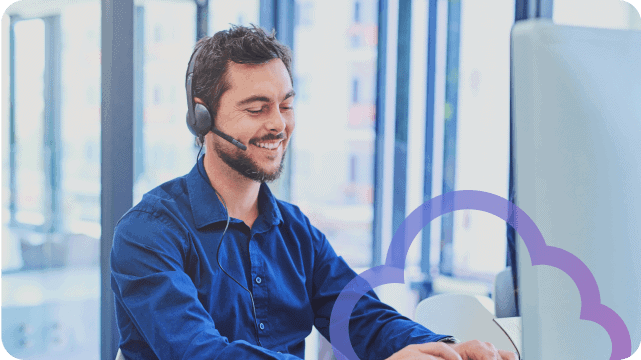How Unified Communications Helps Healthcare Teams Deliver Better Patient Care
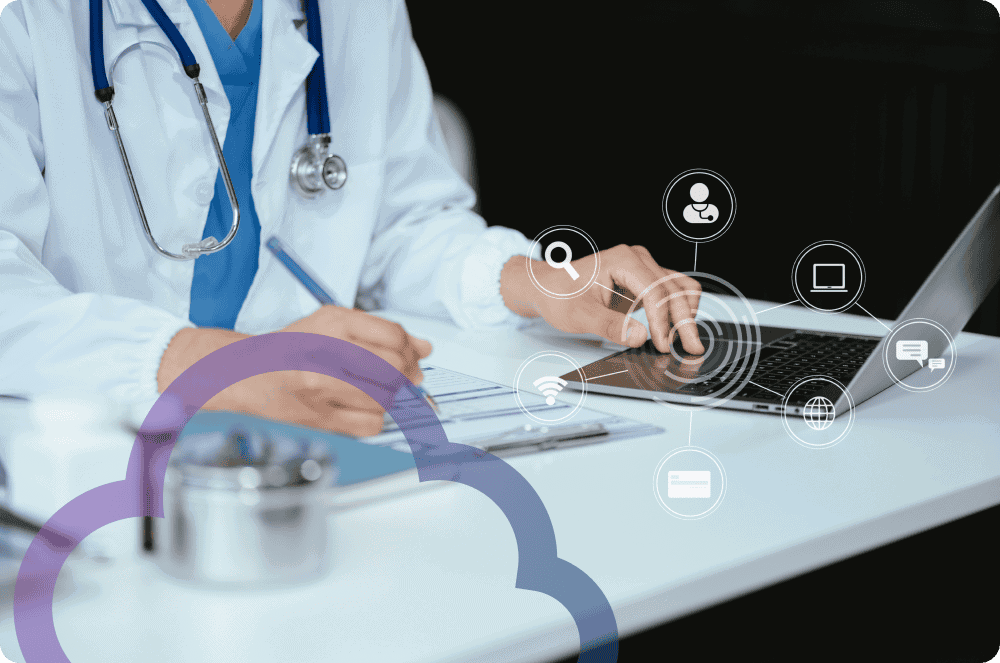
Most clinics don’t need to be told their communication tools are broken—they live it every day. A patient leaves a voicemail that gets buried. A nurse calls back but misses the window. The front desk is juggling calls while trying to check in a walk-in. No one has time to track who said what, let alone repeat it twice.
Delayed updates, missed messages, and scattered systems can get in the way of care. It’s not just frustrating—it’s risky.
Unified Communications (UC) brings everything together—voice, video, messaging, and more—into one secure, connected platform. It simplifies how teams connect, coordinate, and care for patients.
Let’s take a closer look at where things break down—and how UC helps fix them.
Healthcare Has a Communication Problem
Most clinics still rely on a patchwork of outdated phones, manual callbacks, and voicemails. It’s slow, error-prone, and puts too much strain on already stretched staff.
A patient calling to confirm a follow-up shouldn’t get bounced between departments or sent to voicemail. But it happens—because teams can’t see who’s available, or which messages have already been handled. Nurses double back. Admins repeat themselves. Providers lose time—and patients lose patience.
At the front desk, it’s constant triage. Appointment requests, refills, billing questions—all coming in at once, across disconnected tools. Manual processes slow everything down, creating bottlenecks that hurt both care quality and clinic revenue.
And the impact adds up. A survey by the Ponemon Institute found that inefficient communication costs hospitals over $11 billion annually – with significant time wasted during patient admissions, emergency responses, and patient transfers.
Read more on the impact of unified communications on healthcare workflows here.
What Unified Communications Actually Means in a Healthcare Setting
In healthcare, UC means simplifying the maze of disconnected tools into one secure platform that actually fits how clinics operate. Most healthcare teams already use voice, messaging, and video—but in systems that don’t talk to each other.
Also see: 3 Ways Cloud Communications Drive Value for the Healthcare Industry
UC brings everything—voice, video, SMS, chat, and even call automation—into a single interface. Everyone—front desk, clinical staff, remote providers—uses the same tools, in the same place, in real time. You don’t have to think about where to reach someone or which app to open.
A nurse can check availability and ping a provider without leaving the patient’s chart. The front desk can route a call or escalate it with a click. Providers can respond to messages on the go—using a mobile device, browser, or desk phone—without losing context.
UC also automates common friction points: routing voicemails to the right provider, flagging urgent follow-ups, sending out appointment reminders. And with UCaaS (Unified Communications as a Service), practices get all of this without the overhead of managing infrastructure. It’s a scalable cloud-based system for clinics of any size—whether you’re running a small practice, growing across locations, or just need to reduce the strain on IT.
One Platform, Fewer Errors
Errors in healthcare often come down to gaps in communication. A unified communications platform gives the entire care team one place to work from, in real time.
When a patient calls in with new symptoms, the triage nurse, provider, and admin staff all see the same record of that interaction—and know exactly what’s been handled.
Real-time presence and secure chat make team collaboration faster and more accurate. A nurse can ask a provider to review labs mid-round. A clinic manager can clarify a medication refill request without waiting on callbacks or sifting through notes.
Whether you’re coordinating a consult or verifying a prescription refill, one connected platform means fewer delays, clearer accountability, and a better experience for both patients and staff.
Built for Healthcare, Not Just Business
Most UC platforms are built for general office use. They can handle voice and video, but they weren’t designed for fast-moving, regulated clinical environments.
Sangoma’s UC system for healthcare reflects how care teams communicate—through real-time coordination, parallel tasking, and documented follow-ups that matter in audits.
For administrators, it’s not just easier—it’s safer. HIPAA compliance is baked in, ensuring all communication is secure from day one. However, UC goes a step further by maintaining detailed communication logs that support audit-readiness, a critical factor for clinics preparing for accreditation or navigating compliance concerns. These records also help resolve disputes quickly and reduce the risks that come with unclear documentation.
What makes a UC solution healthcare-first?
- AI-powered virtual agents handle routine inquiries and appointment scheduling—essentially adding frontline capacity during peak hours.
- Emergency-ready features like overhead paging, priority call routing, and automatic patient callbacks support fast response in critical situations.
- Audit-friendly communication trails and HIPAA-compliant messaging ensure security and traceability.
- EHR integrations keep providers connected to patient records while reducing manual entry. Sangoma’s integration with CallMyDoc® lets teams automate routine tasks like appointment reminders and prescription refills. Voicemails route intelligently, and providers can access patient records during calls
- Advanced analytics help administrators optimize staffing, manage call volume, and monitor patient engagement trends.
- Multi-language support and tools for localized care improve access for diverse populations.
IT teams benefit too—with fewer systems to maintain, fewer updates to manage, and a scalable platform that grows with your clinic.
This isn’t a business UC tool adapted for healthcare. It’s communication designed for the clinical front line.
Common Use Cases
Here are some real scenarios Sangoma customers are solving with UC:
These are the kinds of real-world problems clinics solve every day with Sangoma’s Unified Communications platform:
- A triage nurse uses team chat and mobile voice to coordinate a time-sensitive consult with a remote provider—without delays or missed callbacks.
- A clinic admin manages a sudden spike in calls using intelligent auto-routing and fewer manual steps—keeping the queue moving even with a short staff.
- A provider securely messages a patient to confirm follow-up instructions, directly from the same system used for video consults and call logs—no app-switching, no lost context.
Real Results from Clinics Like Yours
Harbour Regional Health boosted their call answer rate from 63% to 93% using Sangoma’s UC and Contact Center solution:
“Sangoma’s unified communications, with help from its Contact Center, increased our call answer rate from 63% to 93%, allowing us to handle more patient calls efficiently and improving our profit.”
— Brad Wallace | Harbour Regional Health
Swor Women’s Care integrated UC with CallMyDoc and their EHR to improve coordination between patients and providers. See more success stories here.
Choosing the Right Setup: Cloud, On-Prem, or Hybrid?
The right UC setup depends on your clinic’s size, IT resources, and care priorities. Here’s how to evaluate your options:
UCaaS (Cloud)
Cloud-based UC is fast to deploy and easy to manage—ideal for smaller practices or multisite groups with remote staff. Minimal IT overhead, full flexibility. Explore cloud UCaaS here.
On-Prem
For organizations with robust IT teams and existing infrastructure, on-premises UC offers full control and customization. Learn about on-prem UC solutions.
Hybrid
A hybrid UC setup combines reliability and mobility. It ensures your phones stay live during outages with on-site survivability—a must-have for hospitals and critical care networks. See hybrid UC options.
A Better Patient Experience Starts at the First Ring
Patient satisfaction doesn’t start in the exam room—it starts the moment they reach out. With Unified Communications, clinics can make that first interaction faster, clearer, and more reassuring. Smart call routing ensures urgent issues are prioritized, connecting patients to the right person without bouncing them between departments. For routine needs, callback queues reduce the frustration of long hold times, while automated appointment reminders keep schedules on track without extra admin effort.
When a visit isn’t necessary, video consultations through Sangoma Meet give patients face-to-face time with their provider—no app downloads or confusing setup required. It’s a smoother experience on both sides, designed to make patients feel heard, supported, and well cared for, even before they walk through the door.
What About the Transition? Easing the Shift to Unified Communications
Adopting a new system always raises questions, but the shift to Unified Communications is easier than most expect. The interfaces are modern and intuitive, built with healthcare teams in mind. Most staff pick it up quickly, without the need for hours of training or complicated manuals.
EHR integration is designed to streamline—not add friction. Instead of toggling between systems, team members can access patient info during calls, route messages intelligently, and keep workflows moving without interruption.
Also see: Easy UCaaS Migration and Deployment
Ready to Make Communication a Strength?
When every call, message, and video consult works together, your team can spend less time chasing information and more time delivering care. Sangoma’s unified communications solutions are built specifically for healthcare, combining HIPAA-compliant tools with intuitive workflows that support clinical and administrative teams alike.
Explore Sangoma’s solutions for healthcare to see how your practice can improve coordination, reduce delays, and enhance the patient experience. Ready to take the next step? Talk to a UC expert who understands healthcare.