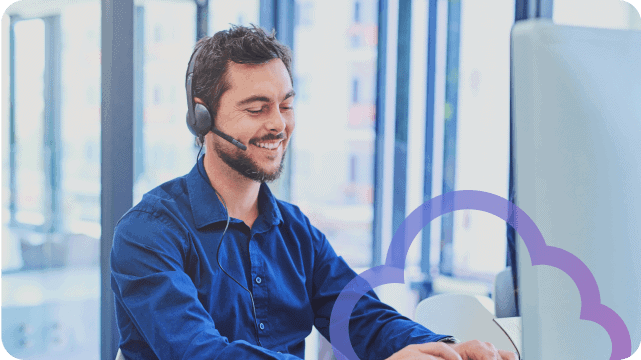What is UCaaS? A Complete Guide to Unified Communications as a Service

Technology has changed how we work—and fast. Teams are spread across offices, homes, and time zones. Customers expect fast responses at any time of day. Meanwhile, businesses are juggling a mess of apps, devices, and phone systems that don’t talk to each other, slow everyone down, and cost too much to maintain.
That’s why more businesses are shifting to communication systems they don’t have to babysit—because when everything’s in one place, there’s less to manage and less that can go wrong.
What is UCaaS (Unified Communication as a Service)?
UCaaS stands for Unified Communications as a Service—an umbrella term for cloud-based communications that bring together voice, video, messaging, and collaboration tools into one system. Instead of juggling separate apps for phone calls, video meetings, and team chat, UCaaS puts it all in one place and delivers it over the internet.
That means no complex hardware setups, no patchwork of disconnected tools, and no guesswork about how your team is communicating. Everything works together, accessible from anywhere, on any device. Whether your team is in the office, remote, or hybrid, UCaaS helps them stay connected and productive.
Companies can save on upfront costs by deploying a pay-as-you-go approach to their business communications. The monthly cost of a UCaaS platform is usually lower than the monthly maintenance and service costs associated with on-premises systems, and there is no capital expenditure required for hardware or software purchases. With UCaaS, you don’t need to worry about purchasing new hardware or software every time you want to add new features; instead, features can be enabled centrally in the cloud where you get instant access.
UCaaS is one way to unify your communications—but depending on your needs, a hybrid or on-premises setup might be a better fit. Explore all your options in our complete guide to Unified Communications solutions.
How Does a UCaaS System Work?
A UCaaS system runs on cloud infrastructure managed by a third-party provider. Your team connects to it using internet-enabled devices—phones, laptops, tablets—and accesses all communication tools through a unified interface.
Here’s what happens behind the scenes:
- Voice and video traffic are routed through secure cloud servers, optimized for clarity and uptime.
- Messaging and file sharing sync in real-time across devices, so everyone stays on the same page.
- Integrations with tools like CRMs or productivity software allow data and workflows to flow seamlessly—no switching tabs, no duplicate entries.
- The provider handles maintenance, updates, and security, so your IT team doesn’t have to.
Bottom line: UCaaS simplifies communication by putting everything in one system that just works—securely, reliably, and without the headache of managing it yourself.
Key Features of a UCaaS Platform
A strong UCaaS platform gives your team all the tools they need to communicate efficiently—without the clutter of multiple systems. Here’s what to look for:
Cloud-Based VoIP & Business Phone System
Make and receive calls over the internet with a VoIP-based business phone system. UCaaS platforms offer advanced call features—think call forwarding, visual voicemail, auto-attendants, and call recording—all managed through a web-based dashboard. No clunky hardware or costly phone lines, just enterprise-grade telephony that scales with your business.
Video Conferencing & Virtual Meetings
Host HD video meetings from any device. Teams can connect face-to-face with clients, partners, or coworkers with screen sharing, live captions, and chat built-in. Whether it’s a quick huddle or a full team briefing, video meetings are easy to launch and reliable to run.
Instant Messaging & Team Collaboration Tools
Chat in real-time, share files, and start meetings directly from your messaging platform. UCaaS solutions often include tools like Sangoma TeamHub, where channels, direct messages, and smart search keep conversations organized. It cuts down on emails and makes collaboration quick and easy—wherever your team works.
Unified Messaging (Voicemail, Email, SMS in One Place)
UCaaS brings together voicemail, SMS, and email notifications into one inbox, so nothing slips through the cracks. Voicemail-to-email and transcription features make follow-ups fast. Your team doesn’t need to check five different tools to stay up to date—they get it all in one spot.
Mobility & Remote Access
Work from anywhere without missing a beat. UCaaS platforms support mobile and desktop apps that let your team make calls, join meetings, and access messages from any device. Presence indicators show who’s available, who’s in a meeting, and who’s offline, making it easy to connect at the right time. Everything stays synced—start a call on your laptop, finish it on your phone.
What are the Benefits of UCaaS for Businesses?
UCaaS is a streamlined approach to business communication. Instead of sinking time and money into outdated phone systems, patchwork software, and endless maintenance, UCaaS simplifies everything. It brings voice, video, messaging, and collaboration tools into one platform that runs in the cloud. No hardware headaches. No wasted hours. Just reliable communication that scales with you.
Here’s what UCaaS can do for your business:
- Cost savings and reduced IT overhead:
UCaaS cuts the high costs of on-site infrastructure, ongoing maintenance, and hardware upgrades. You pay for what you use, and IT teams spend less time troubleshooting. - Scalability and flexibility:
Need to add users or open a new location? UCaaS handles it efficiently and affordably. Scale up or down based on actual needs. No new equipment, no long setup times—just quick adjustments through a web dashboard. - Effective team collaboration:
Calls, messages, video meetings, file sharing—it’s all in one place. No more app-hopping or lost email threads. Teams stay connected, which means faster decisions and fewer missed details. - Keeps your business running:
With built-in redundancy and cloud backups, your team stays connected—and your customers never know there was a problem. - Increased mobility and remote work capabilities:
Work isn’t tied to a desk anymore. With UCaaS, your team can call, meet, and message from anywhere using mobile devices or softphones. Same experience, whether they’re at HQ or halfway across the globe. - Seamless integration with business applications:
UCaaS connects with CRMs, ERPs, and help desk platforms, so data flows automatically and workflows stay smooth. Your team stops toggling between apps and starts getting more done. - Simplified IT management:
No more server rooms or manual updates. UCaaS is managed in the cloud, with updates and security handled by the provider. Your IT team gets their time back, and you get peace of mind. - Advanced analytics and performance insights:
You can’t fix what you can’t see. UCaaS gives you real-time data on call performance, usage, and system health. Spot issues before they grow, and make smarter decisions with hard numbers. - Unified communication across multiple channels:
Voice, video, messaging, and collaboration—all in one dashboard. No more juggling platforms or managing multiple logins. Everything syncs, everything’s in one place, and everything just works. - Faster deployment and easy maintenance:
No complex setup, no long rollout. UCaaS systems can be live in days, not months. Vendors handle the upkeep, updates, and troubleshooting, so you don’t have to. - AI-powered automation and smart features:
Let automation do the heavy lifting. From intelligent call routing to AI chatbots and predictive analytics, UCaaS uses smart features to speed up communication and cut down on busywork. - Better customer experience and engagement:
Quick responses, clear calls, and consistent service—UCaaS helps your team deliver. Features like call queues, chat support, and integrated customer data mean faster, more personalized interactions. - Lower latency and high-quality connectivity:
Glitchy calls kill productivity. UCaaS uses optimized cloud infrastructure to deliver HD-quality voice and video, with minimal lag and reliable uptime. Calls are clear, meetings run smoothly, and nothing gets lost in transmission. - Future-proof technology with continuous upgrades:
Tech moves fast, but with UCaaS, you’re always current. Providers roll out updates, security patches, and new features regularly—no extra cost, no disruption. Your tools stay modern, without constant upgrades or migrations.
UCaaS vs. On-Premises vs. Hybrid: The Difference
The way your business communicates affects everything—speed, efficiency, cost, and customer experience. Your deployment model shapes how easy it is to support remote teams, manage infrastructure, and adapt when things change fast. It’s a technical choice, yes—but it’s also a business decision with long-term impact.
Here’s a clear look at the options:
| Deployment Model | Where It’s Hosted | Who Manages It | Best For | Key Considerations |
| UCaaS (Cloud) | Hosted by provider (cloud) | Provider (Sangoma) | Businesses wanting fast deployment, low maintenance, and remote access | 99.999% uptime, no hardware to manage, updates and security handled |
| On-Premises | On-site at your location | Your IT team | Companies with strict data control needs or existing infrastructure | Higher upfront costs, full control, ongoing maintenance responsibility |
| Hybrid | Split between cloud + local | Shared (provider + IT) | Businesses needing local survivability with cloud flexibility | Cloud access + local backup, supports multiple locations, failover options |
How UCaaS, CCaaS, and CPaaS are Different
There’s a lot of “aaS” floating around. Here’s what matters:
- UCaaS (Unified Communications as a Service): One platform for internal business communication—calls, video meetings, messaging, and file sharing. Designed to help teams work better together, wherever they are.
- CCaaS (Contact Center as a Service): Built for external communication—handling customer calls, support tickets, and service requests. Think call queues, IVRs, agent dashboards. It’s all about customer engagement.
- CPaaS (Communications Platform as a Service): Developer-focused. Lets businesses build custom communication features into their own apps using APIs—like adding SMS alerts or video calls to your software.
Quick takeaway: UCaaS keeps your team connected. CCaaS keeps your customers happy. CPaaS gives you tools to build what you need.
Tips to Choose the Right UCaaS Provider
Not all UCaaS platforms are created equal. Here’s how to pick one that won’t waste your time—or budget.
- Evaluate reliability and uptime guarantees:
Look for 99.99% uptime or better. Ask about backup servers and failover protection. If the system goes down, your team stops working—and customers stop calling. Reliability isn’t optional. - Ensure security and compliance standards are met:
Your provider should offer end-to-end encryption, access controls, and compliance with standards like PCI-Compliance and HIPAA. If they can’t explain how your data is protected, walk away. - Check scalability for future growth:
Your UCaaS system should grow with you—without extra hardware or major reconfigurations. If adding new users or locations is a hassle, it’s the wrong system. - Analyze the integration elements:
Your UCaaS platform should connect with tools your team already uses—CRM, ERP, help desk software. Integration reduces app switching, cuts errors, and keeps work moving. - Review customization and flexibility options:
Look for control over features, settings, and user roles. Can you tailor call routing? Manage permissions? If it’s one-size-fits-all, it won’t fit for long. - Verify multi-device and remote work capabilities:
Mobile access, desktop apps, softphones—your team should be able to work from anywhere, seamlessly. A rigid system slows everyone down. - Read customer reviews and case studies:
Look for real-world proof. Have businesses like yours had success? Reviews and case studies show how the platform works under pressure—not just in sales demos. - Request a demo or free trial:
Test it. Call quality, interface usability, support responsiveness—it all matters. If it doesn’t perform in a trial, it won’t deliver when you’re live.
Implementing UCaaS in Your Business
A solid UCaaS rollout doesn’t happen by accident. It takes clear planning, smart choices, and a system that fits how your team actually works. The goal: make communication simple, reliable, and scalable—without creating new headaches. From setup to training to long-term support, every step should make work easier.
Assess Your Needs and Objectives
Before implementation, map out who needs to communicate with whom—and how. Start by identifying your core communication flows: sales to customers, support to clients, internal team to team. Then, list current blockers: Are support reps missing calls? Are remote teams disconnected? Are managers spending time chasing updates across five apps?
From there, get specific:
- Team size now and projected growth over 12–24 months.
- Remote vs. in-office ratio—because mobile access needs differ.
- Required features—call queues, video conferencing, CRM integration, SMS, analytics.
- Compliance requirements—HIPAA PCI, etc.
This isn’t a wishlist. It’s matching real needs with the right tools, so you don’t end up with a bloated system that no one uses—or one that can’t keep up.
Choose the Right UCaaS Provider
Pick a provider you can rely on—one with 99.999% uptime, real support, and strong security. Ask direct questions: What’s their backup plan if service drops? How do they handle data encryption? Can the platform grow with you? Don’t settle for vague answers or sales talk—this is your communication backbone.
Seamless Deployment
Start with your phone numbers. Porting them to the new system takes time and needs to be coordinated in advance—schedule this during off-hours or low-volume periods to avoid downtime. Map out who needs what features before rollout—reception, sales, support, execs don’t use the same tools.
Run a live test with a small team first. Not a demo—a real workday. Track call quality, integration performance, and any user friction. Fix those before scaling up.
During rollout, assign one internal lead per department to handle questions and flag issues fast. This keeps the rollout moving and avoids delays from waiting on IT or the provider for every small fix.
Work with a provider who doesn’t just “hand over the system” but actively helps with configuration, call routing logic, user training, and post-deployment support. If you’re chasing them down for answers, that’s a red flag.
Integrate UCaaS with Existing Business Tools
The platform should plug into your CRM, ERP, and project tools without friction. Calls, data, and customer info should flow in real time. If your team still has to copy/paste or switch apps, that’s not integration—it’s a workaround.
Establish Security and Compliance Measures
Make sure every call, message, and file transfer is secure. That means encryption, two-factor authentication, and role-based access controls. If you’re in healthcare or finance, double-check for HIPAA or PCI compliance. Security isn’t a checklist—it’s ongoing.
Training for the Employees
Tools are only as good as the people using them. Run simple onboarding sessions. Share quick-start guides. Show your team how this system makes their work easier—not harder. Adoption climbs when people actually know how to use the tools in front of them.
Monitor Performance and Gather User Feedback
Start with core metrics: call quality, connection stability, dropped calls, and usage by team or department. Look at peak call times and response rates to adjust staffing and routing.
But numbers only tell part of the story. Ask your team what’s working—and what’s getting in the way. Are there tools they avoid? Are certain call flows too slow? Combine their input with analytics to spot patterns and guide improvements. Then take action. Update call routing, streamline menus, remove unused features. The goal isn’t just monitoring—it’s using the data to make communication smoother and more effective.
Set up Ongoing Maintenance and Support Plans
Your UCaaS system is critical infrastructure. If it stalls, so does your team. But problems will come up and you’ll need to have a vendor-backed plan in place. Know who to call, what’s covered, and how fast they respond. A solid support agreement keeps small issues from becoming big headaches.
Choose a provider like Sangoma that offers 24/7 support from in-house teams—not outsourced call centers or slow ticket queues. Know their SLA: How fast do they respond? What’s the guaranteed resolution time? Is emergency support covered?
A vendor-backed plan should also include proactive system monitoring, so you’re alerted to issues before they cause disruptions. With Sangoma, maintenance isn’t just “fix it when it breaks”—it’s ongoing optimization with regular updates, security patches, and access to support that knows your deployment inside out.
Scale UCaaS as Your Business Grows
Growth shouldn’t mean ripping out your system. Your UCaaS should adjust as your business changes, not slow you down. With Sangoma’s scalable architecture, adding users, locations, or new features is straightforward.
You can manage expansion through a web portal, with centralized control over provisioning, permissions, and call routing.
Whether you’re opening a second office or onboarding a remote team, your UCaaS system should scale without friction. Sangoma’s flexible deployment options—cloud, hybrid, or on-prem—mean you’re not boxed into one model. You grow on your terms, without hitting walls or paying for resources you don’t need yet.
Continuously Evaluate and Upgrade for Future Needs
Technology moves fast. Check for new features, system updates, and evolving needs every quarter. If you’re standing still, you’re falling behind. Make sure your UCaaS keeps you competitive, not stuck in last year’s workflow.
Sangoma delivers regular feature upgrades and security enhancements—all managed in-house, with zero disruption to your workflow. Evaluating performance, usage, and feedback ensures your UCaaS continues to deliver value—and keeps your team productive with tools that stay current.
Future Trends for Unified Communications as a Service (UCaaS)
As work changes, so does the way teams communicate—and the tools they rely on need to keep up without becoming bloated or hard to manage. Here’s what’s coming next in UCaaS—and how it’ll affect your business.
AI that Actually Works (Not Just Buzzwords)
Expect real AI features that save time and reduce workload—not “AI-powered” stamped on everything. Think automated call summaries, intelligent call routing, real-time transcription, and predictive analytics that flag bottlenecks before they cost you customers. This isn’t about replacing people—it’s about helping them work faster, with less noise.
Sangoma is already building this into platforms like Sangoma GenAI, giving businesses smart features they can use day one, without needing an IT team to set it up.
Deeper Integration with Business Apps
Communication tools can’t live in a silo. The future of UCaaS is tight integration with CRMs, ERPs, and workflow tools, so customer data, call histories, and project updates are all in one view—no switching tabs, no chasing information. The more your tools talk to each other, the less your team has to.
Sangoma focuses on real integrations—Salesforce, Microsoft Teams, and custom CRMs—so UCaaS doesn’t just sit on top of your workflow, it becomes part of it.
Security and Compliance that Doesn’t Slow You Down
As data privacy rules tighten, UCaaS providers will need to offer stronger, built-in security features—without making systems harder to use. That means zero-trust architecture, automated compliance reporting, and faster patching cycles. Businesses shouldn’t have to choose between security and usability.
Sangoma’s platforms are already HIPAA and PCI compliant, with ongoing updates managed by in-house teams—no patch delays, no third-party risk.
Flexible Deployment: Cloud and Hybrid
Not every business can—or wants to—go fully cloud. The future of UCaaS will be about deployment flexibility: cloud for some teams and hybrid for others for critical infrastructure. One size doesn’t fit all, and providers that force a single model will lose out.
Sangoma leads here—offering full support across cloud and hybrid setups, so you choose what works best now, and shift when you’re ready.
Real-Time Analytics That Drive Decisions
Businesses will demand faster, clearer insights—not reports buried in admin panels. Expect real-time dashboards, with actionable data on team performance, customer experience, and system usage. This isn’t about charts—it’s about knowing what’s slowing you down and fixing it.
Bottom line: UCaaS is moving toward smarter, tighter, and more flexible communication—without the complexity. And Sangoma’s focus is keeping that evolution practical—tools your team can use without extra training, extra licenses, or extra headaches.
Your Business Deserves Better Communication – UCaaS Could Be the Answer
Dropped calls. Clunky tools. Teams chasing updates across five platforms. If that sounds familiar, it’s costing you time, money, and customer trust.
UCaaS simplifies everything. One platform for calls, video meetings, messaging, and file sharing—accessible anywhere, no hardware headaches, and no more juggling apps that don’t sync.
With Sangoma’s UCaaS platform, you get:
- Reliable call quality and 99.999% uptime, so work doesn’t stop.
- Easy remote access, so your team stays connected wherever they are.
- Built-in security and compliance, handled for you.
- Integration with your existing tools, not extra work for IT.
- Support that actually supports you—24/7 from in-house teams.
You don’t need to work around communication problems. You can fix them—with a system that works for your team, not against it.